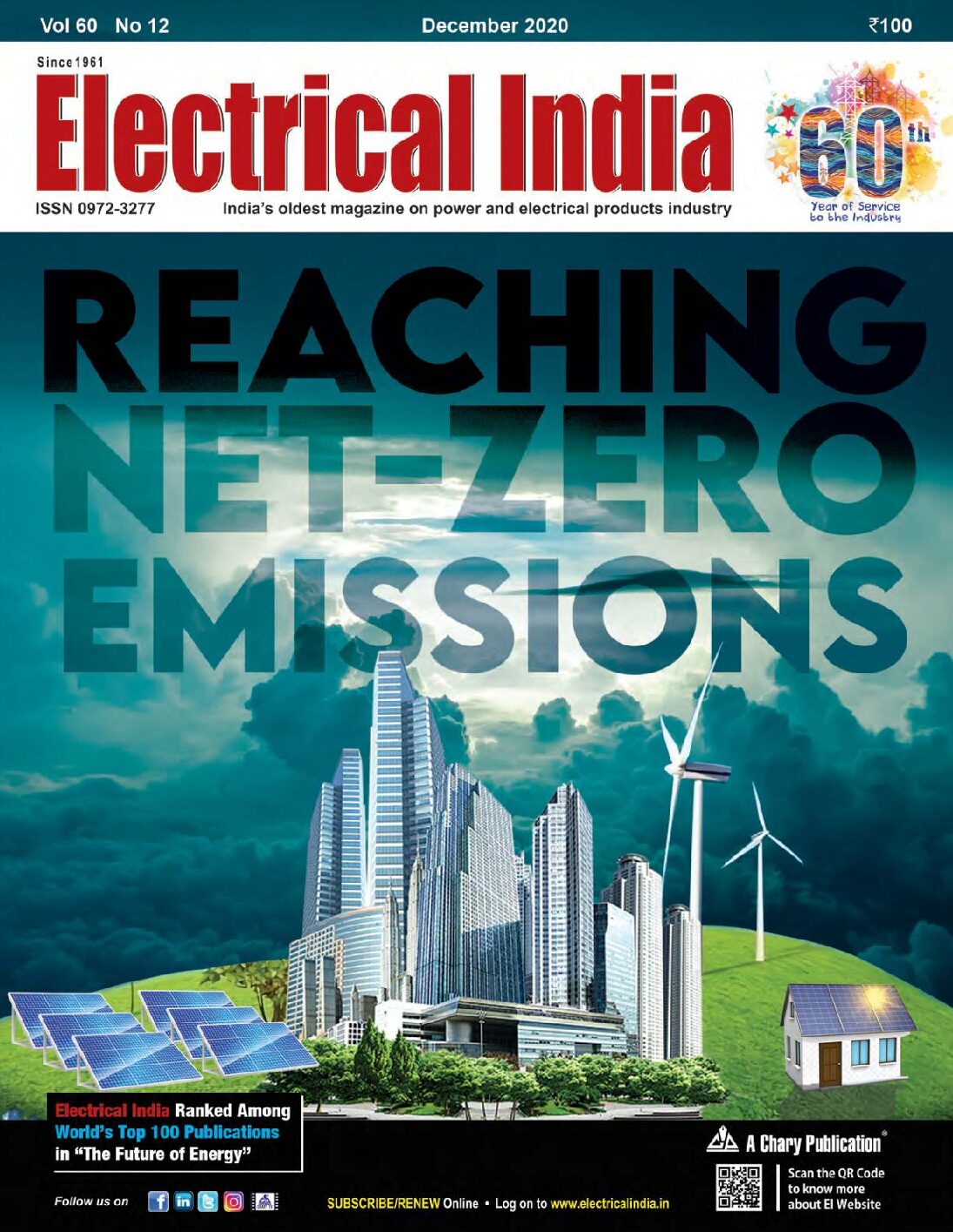WSCAD’s software is built to provide comprehensive support to construction projects, offering tools for tasks ranging from initial building automation tasks and electrical engineering to control cabinet construction. Used correctly, the package can help to streamline the planning process from end-to-end.
The six stages of strategic planning building automation with WSCAD
One: Plan hardware and software
The first step along the strategic planning pathway for building automation planners is to select the hardware and software that will be used throughout the rest of the process. This includes automation stations and systems, as well as field devices like fire protection, smoke extraction systems, valves, actuators and sensors.
Two: Draft system and control schemes
Next, planners use WSCAD’s software to create detailed diagrams for the building automation systems. Between the included database and the free resources available at wscaduniverse.com, all system and control plans can be standardised, made easy to understand, and prepared according to industry best practices.
Pre-built macros within the software suite can speed up the creation of any automation schemas. Planners can also build their own custom macros, allowing them to easily include a wide range of components and specifications.
Three: Define and record objects and data points
In the next major stage of planning, all objects and data points for the schemes along with their properties, must be defined and recorded within the software. This ensures they’re available via the electrical schematics right up to the time the PLCs are programmed, eliminating the need for them to be entered repeatedly as the project continues.
Four: Design the communication structure
The next step is designing the communication structure for the project. This means determining the locations of automation and control equipment rooms, network configurations, protocols, interfaces, and the placement of control and distribution cabinets. Identifying systems like AMEV’s Building Automation Control Twin (BACtwin) or identifiers following the ISO IEC EN 81346 standard can help designers to create distinct structures and label components clearly.
WSCAD’s software suite automatically generates a variety of lists required for project documentation, such as sensors and actuators, which streamline the ordering process and support compliance as well as assembly instructions.
Five: Create electrical installation plan and circuit diagram
WSCAD’s software allows designers to place any field devices in the system and integrate BACS automation schemes into the floor plan without the need to create new entries. This can either be added into floor plans, either as PDFs or DWG files, or with new ones scanned in using WSCAD’s Building AR app. As all disciplines use the same data model and database, these components can be accessed by any of the teams working on the project and be quickly and easily switched out if they need to be changed.
After the electrical installation plan is drawn up, it’s usually followed by a circuit diagram. Again, this process can be speed up with macros, and all the symbols used are automatically linked to the relevant information in the database.
Six: Design the control cabinet
Without leaving the engineering software and still using the components and data up to now all components from the electrical schematics will be transferred or will be used into the cabinet structure and arranging them to scale. WSCAD software allows you to automatically route connections, calculate wire lengths, and ensure the cabinet’s layout is optimised for space and accessibility. It can also generate photorealistic 3D views that help in detecting space issues and optimise component positioning.
The data this generates can immediately be used for cable labelling and for producing wire sets. It can also be used to manufacture wire harnesses as well as cabinet enclosures, mounting plates and doors on NC machines.
Documentation at the push of a button
Once the planning phase is finally complete, all the documentation – laid out in accordance with all relevant standards – can be converted into cross-referenced PDFs at the push of a button. This can even be produced in different languages as needed.
Data can also be delivered to the Cabinet AR app, giving engineers access to digital wiring lists, electrical plans, 3D views, item data and manufacturer data sheets via tablet or smartphone. If builders ever need to make changes to the plans, WSCAD’s innovative redlining function can share changes and comments with everyone involved in the project, including the design departments. This simplifies communication, creates transparency and ensures traceability.
Source: DMA Europa